ZipSync mode CSV File Content
The epic-client-5.5.301.zip file includes sample CSV files (located in the epic-client-5.5.301/samples folder). You can populate the template files with data from the external system that you want to synchronize. The sample files include example data that illustrates how to format and structure the files (these files are also used in Working with the ZipSync mode sample files).
Unless marked as optional in the CSV file descriptions below, all CSV content is required.
Each CSV file includes a header row and data entry rows (this is the DS_Users.csv sample file as viewed in a spreadsheet application):
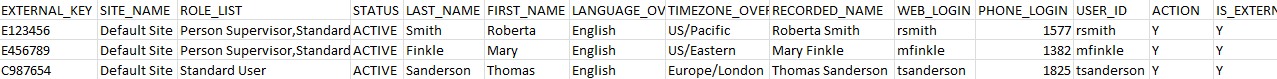
The sample directory also includes a file named template_headers.txt that you can use to create a blank set of the required CSV files.
Additional CSV Format Information
The CSV file format and content conforms to the standard detailed at:
http://tools.ietf.org/html/rfc4180
In addition, note the following:
- All text is in UTF-8
- Line termination is done using LF,CR LF, or CR
- The header line and all columns are required
Recommendation for Creating Data Keys
To make working with data records more intuitive, it is recommended that you use data keys that are meaningful within your organization. For example, you may want to use employee IDs as unique external keys and for use as prefixes to other keys (e.g., "E123456_workemail"). This approach was used in the included sample files (see Working with the ZipSync mode sample files).
ZipSync mode Included Files
In ZipSync mode, synchronization is done through CSV (comma-separated value) files, as well as a manifest.xml file that allows you to configure synchronization options.
If your files include international characters, you must save the files in UTF-8 without BOM format, which Microsoft Excel does not support. Although you can use Excel to edit your files, you must use a program such as Notepad++ to save the files in UTF-8 without BOM format (available as an Encoding setting).
ZipSync versions
You can specify the version number of the ZipSync archive in the manifest.xml file. It is recommended to run ZipSync with the autoDataSyncVersion entry set to latest version.
<entry key="autoDataSyncVersion">1.3</entry>
Version 1.3
The DS_EVENT_DOMAIN_PREDICATES.csv and DS_PREDICATE_JOIN_VALUES.csv files added; these files are now deprecated and no longer required.
Version 1.2
The DS_FAX_DEVICES.csv file has been added to support fax devices. This file is mandatory in version 1.2 and later. If you perform data synchronization in mirror mode and this file is not included, any existing Fax devices are deleted from the database.
Version 1.1
The DS_VOICE_IVR_DEVICES.csv file has been added to support synchronizing data for Voice IVR devices. This file is mandatory in version 1.1 and later. If you perform data synchronization in mirror mode and this file is not included, any existing Voice IVR devices are deleted from the database.
Version 1.0
If the file autoDataSyncVersion is 1.0, then you do not need to include any files added in later versions.
Included Files
The following CSV files are required to be in the ZIP archive (file names are not case-sensitive):
- DS_EMAIL_DEVICES.csv
- DS_GROUPS.csv
- DS_PERSON_SUPERVISORS.csv
- DS_TEAM_MEMBERSHIPS.csv
- DS_TEAMS.csv
- DS_TEXT_PAGER_DEVICES.csv
- DS_TEXT_PHONE_DEVICES.csv
- DS_USER_CUSTOM_VALUES.csv
- DS_USER_JOIN_ATTRIBUTES.csv
- DS_USERS.csv
- DS_VOICE_DEVICES.csv
- DS_VOICE_IVR_DEVICES.csv (version 1.1 and later)
- DS_FAX_DEVICES.csv (version 1.2 and later)
The following file is optional:
- DS_SITES.csv
The files are processed in the following order:
- DS_SITES.csv
- DS_USERS.csv
- DS_USER_JOIN_ATTRIBUTES.csv
- DS_USER_CUSTOM_VALUES.csv
- DS_PERSON_SUPERVISORS.csv
- DS_EMAIL_DEVICES.csv
- DS_TEXT_PAGER_DEVICES.csv
- DS_VOICE_DEVICES.csv
- DS_VOICE_IVR_DEVICES.csv (version 1.1 and later)
- DS_TEXT_PHONE_DEVICES.csv
- DS_FAX_DEVICES.csv (version 1.2 and later)
- DS_GROUPS.csv
- DS_TEAMS.csv
- DS_TEAM_MEMBERSHIPS.csv
The contents of each file are discussed in detail below. It is recommended that you familiarize yourself with the information in ZipSync Validation.
Unless marked as optional in the CSV file descriptions below, all CSV content is required, and must be in the file order specified above.